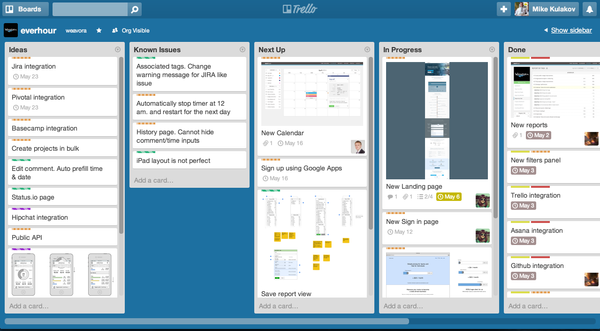In the connected digital age that we live in, the need for effective note-taking has never been more important. Whether you're a parent, a professional, flying solo or someone who just loves jotting down ideas, finding the perfect note-taking app can make a world of difference to your productivity and ability to recall important information when you need it.
Today, we'll look at four note-taking applications we love: Zoho Notebook, Upnote, Joplin, and Simplenote. We'll explore their features, benefits, platform availability, costs, and collaborative capabilities to help you choose the right one for your needs.
Why Choose a Note-Taking App Over Google Docs and Chat Applications?
Using a dedicated note-taking app instead of relying on Google Docs or chat applications offers several advantages. Note-taking apps are designed specifically for capturing and organizing your thoughts, making them more efficient and user-friendly for this purpose.
Unlike Google Docs, which is primarily a document editing tool, note-taking apps provide features like tagging, multimedia support, and offline access, which streamline the process of jotting down ideas and retrieving information.
Opting for independent note-taking apps can free you from being tethered to large tech companies like Google or Microsoft, enhancing your data privacy and reducing dependency on their ecosystems. This independence is especially appealing for those who value open-source solutions and wish to avoid the potential risks of centralized data storage.
Lastly, often you wont need to use all of the products wrapped up in a big tech solution. From our perspective the main applications we use are collaborative notes for meetings/agendas (simplenote), capturing site inspection information, checklist and task management (upnote), a document and spreadsheet solution - we use LibreOffice which is FOSS (free and open source), a project/construction management solution - something that allows for detailed planning over time and collaboration between parties - we use and highly recommend Smartsheet for this.
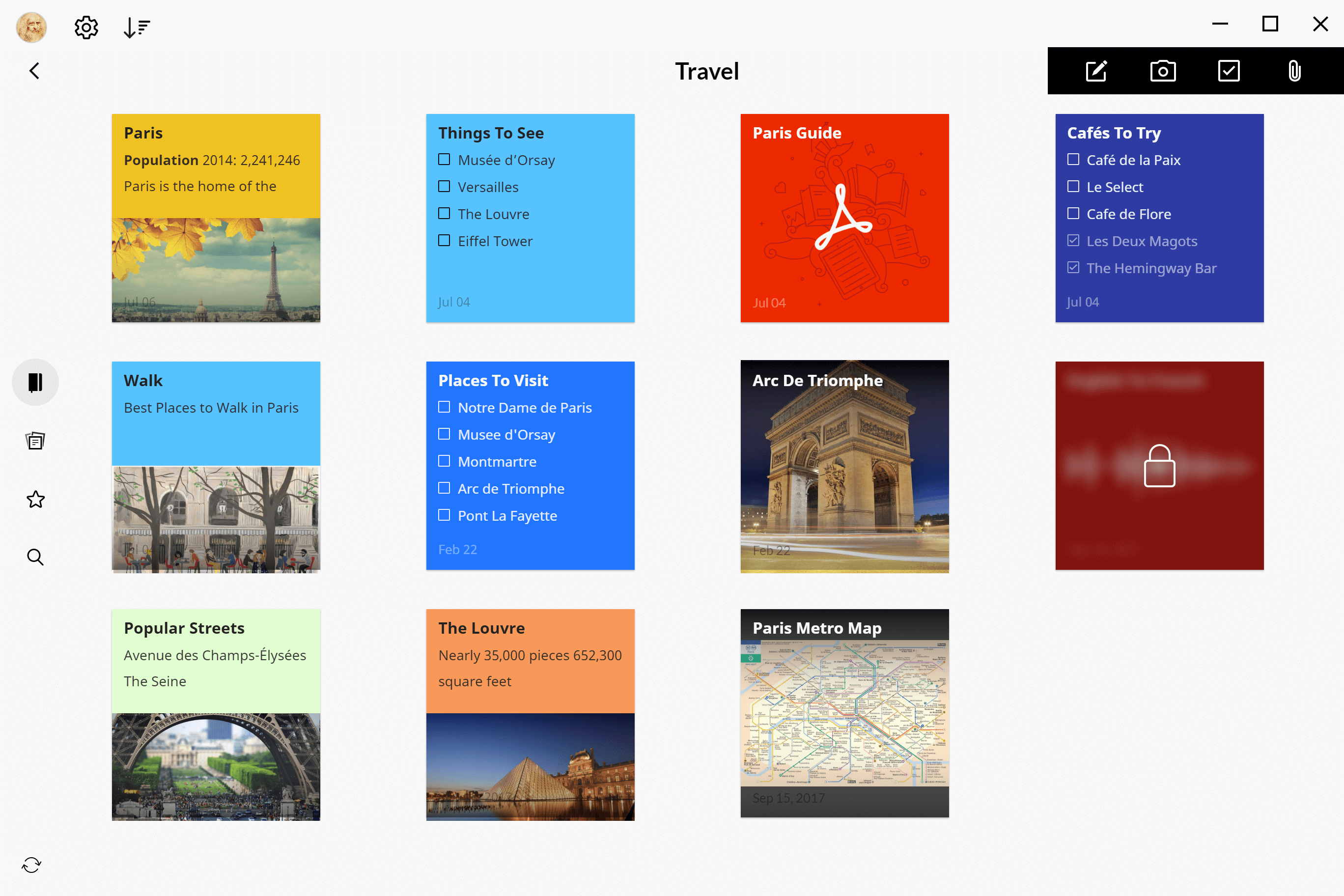
1. Zoho Notebook
Features and Benefits
Zoho Notebook stands out with its visually appealing interface, mimicking the feel of physical notebooks. Here are some of its notable features:
- Customizable Notebooks: Create multiple notebooks, each with a distinct cover, and organize your notes effectively.
- Rich Media Support: Add text, images, audio, and even sketches to your notes.
- Web Clipper: Save web pages and articles directly into your notebooks with the Zoho Web Clipper extension.
- Cloud Sync: Your notes are synced across all your devices, ensuring you have access to them anywhere, anytime.
- Lock Notes: Protect sensitive information with a passcode or Touch ID.
Platform Availability
Zoho Notebook is available on a wide range of platforms:
- Desktop: Windows, macOS, Linux (via web app)
- Mobile: iOS, Android
- Web: Accessible via any browser
Cost
Zoho Notebook is free to use, but there is a premium version called Notebook Pro. This version includes advanced features such as 100GB cloud storage, file uploads up to 1GB, and custom recurring reminders, available for $1.99/month or $19.99/year (Zoho)
Collaboration
Zoho Notebook allows for some basic collaboration features. You can share individual notes or entire notebooks with others via email or link, but real-time collaboration is limited compared to other note-taking apps.
Disadvantages
We find that uploading images to Zoho notebook can be a little slow and buggy and sometimes duplicate note versions will persist when your syncing between devices which means you may need to spend additional time to sort captured information and select the correct version to save.

2. Upnote
Features and Benefits
Upnote has quickly become a favourite among note-taking enthusiasts for its speed and simplicity. Here’s what sets it apart:
- Super Fast: Upnote is incredibly responsive, ensuring a smooth user experience.
- Lifetime Subscription: A one-time purchase gives you access to all premium features forever.
- Cross-Platform: Works seamlessly across all your devices.
- User-Friendly: Intuitive design makes it easy to use, even for those with limited technical skills.
- Public Notes: Share your notes publicly with a unique URL.
Platform Availability
Upnote is designed to be versatile and accessible:
- Desktop: Windows, macOS, Linux
- Mobile: iOS, Android
- Web: Not available as a dedicated web app, but notes can be accessed through the web if shared publicly.
Cost
Upnote offers a lifetime subscription option for $47.99 AUD, allowing users to make a one-time payment and enjoy all premium features indefinitely. This "buy once, cry once" approach ensures long-term value.
Collaboration
One downside of Upnote is the lack of real-time collaboration. While you can share notes publicly, there's no way to work simultaneously with others on the same note.
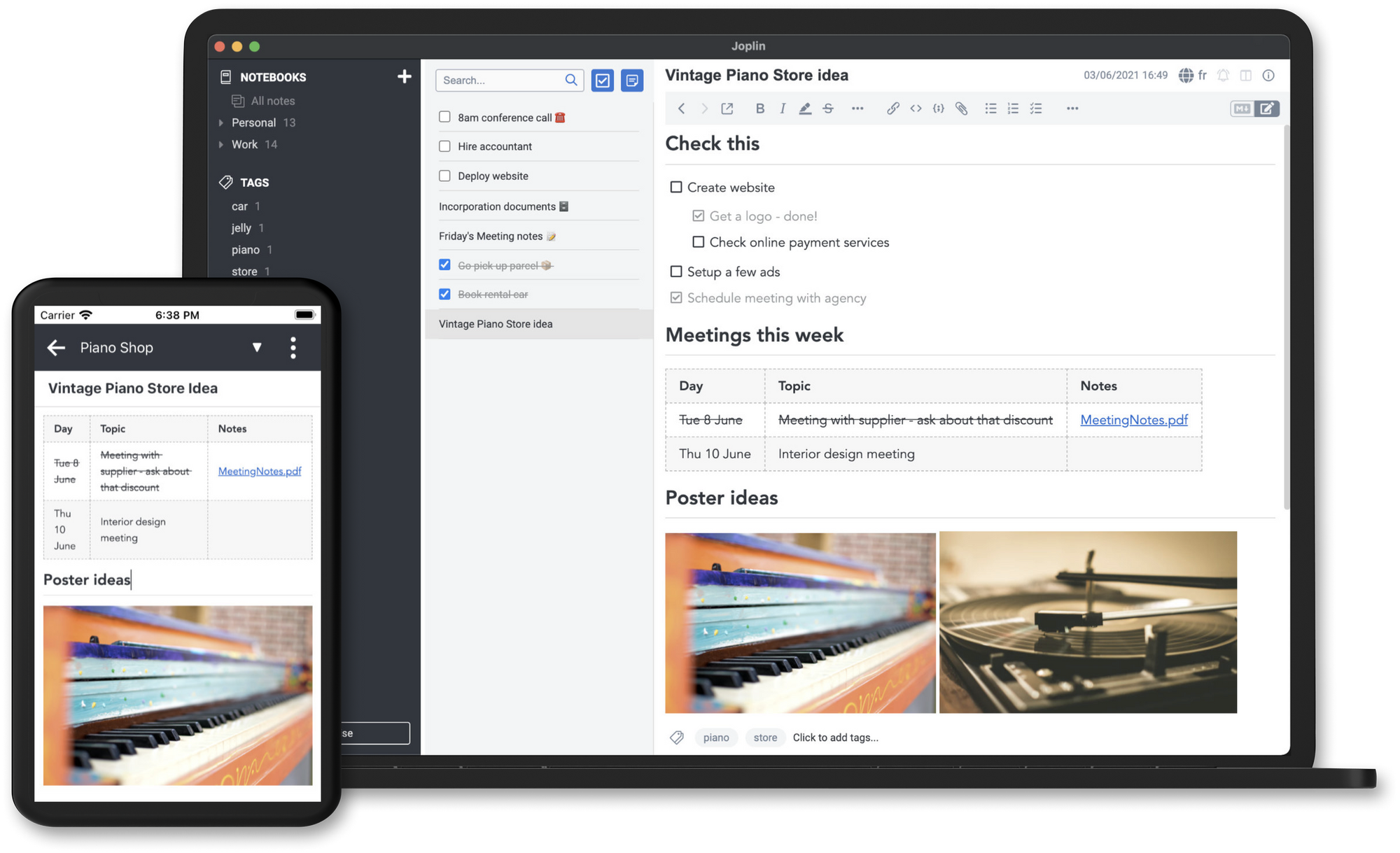
3. Joplin Notes
Features and Benefits
Joplin is an open-source note-taking app that's beloved by those who appreciate customisation and privacy. Key features include:
- Markdown Support: Write notes in Markdown for a clean and structured format.
- End-to-End Encryption: Your notes are secure and private.
- Web Clipper: Clip web pages and save them to your notebooks.
- Extensive Plugins: Customise Joplin with various plugins to extend its functionality.
- Sync Options: Sync your notes using popular services like Dropbox, OneDrive, and WebDAV.
Platform Availability
Joplin is available on nearly every platform imaginable:
- Desktop: Windows, macOS, Linux
- Mobile: iOS, Android
- Web: No dedicated web app, but notes can be accessed through synced storage services.
Cost
Joplin is free to use, though donations are encouraged to support ongoing development. There are no subscription fees, making it an excellent choice for those who value both functionality and affordability.
Collaboration
Joplin does support real-time collaboration, however, you must use Joplin Cloud to unlock this feature. Its a small cost to pay for a collaborative note taking solution as good as Joplin.
Disadvantages
- Steeper Learning Curve: Joplin’s extensive customisation options can be overwhelming for beginners.
- Notes are best written in Markdown to get access to all the features although you can just use the WYSIWYG editor. They provide you with helpful information to learn markdown too so the learning curve is not really that steep.
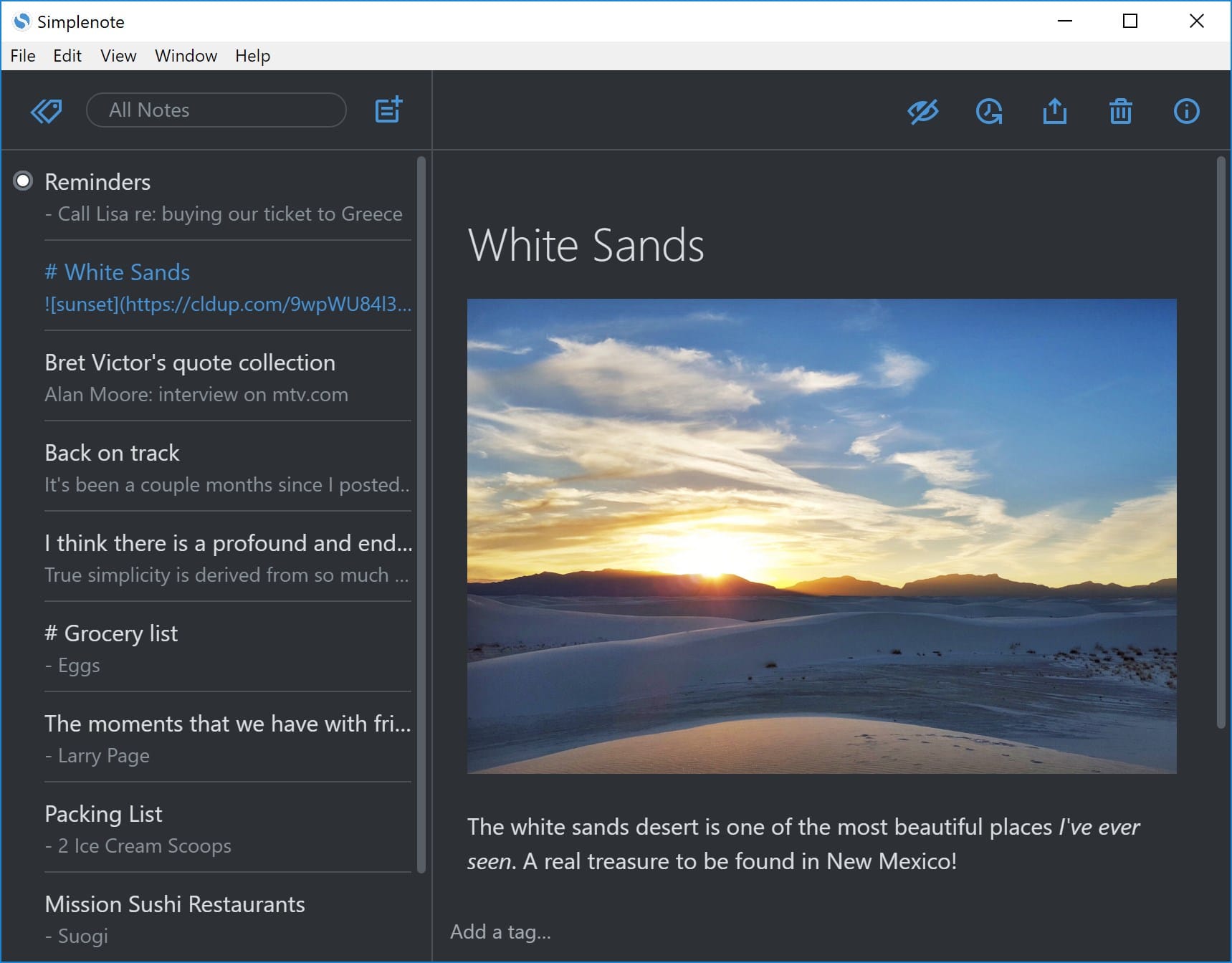
4. Simplenote
Features and Benefits
As the name suggests, Simplenote is all about simplicity. Simplenote is created and owned by Automattic which is the company that owns and runs Wordpress including a heap of wordpress plugins.
Here are the key features of Simplenote:
- Clean Interface: A minimalist design that’s easy to navigate.
- Tagging System: Organise your notes with tags for quick retrieval.
- Version History: Access previous versions of your notes.
- Fast Syncing: Instant sync across all your devices.
- Markdown Support: Write notes in Markdown for simplicity and structure.
Platform Availability
Simplenote boasts extensive platform support:
- Desktop: Windows, macOS, Linux
- Mobile: iOS, Android
- Web: Fully functional web app
Cost
Simplenote is completely free, with no premium plans or hidden charges.
Collaboration
Simplenote excels in collaboration. You can share notes with others, allowing for real-time collaboration and editing. This makes it an excellent choice for team projects and shared brainstorming sessions.
Disadvantages
- No Rich Media Support: Simplenote does not support images, audio, or other media types in notes.
- Limited Features: The minimalist design means fewer features compared to more robust note-taking app
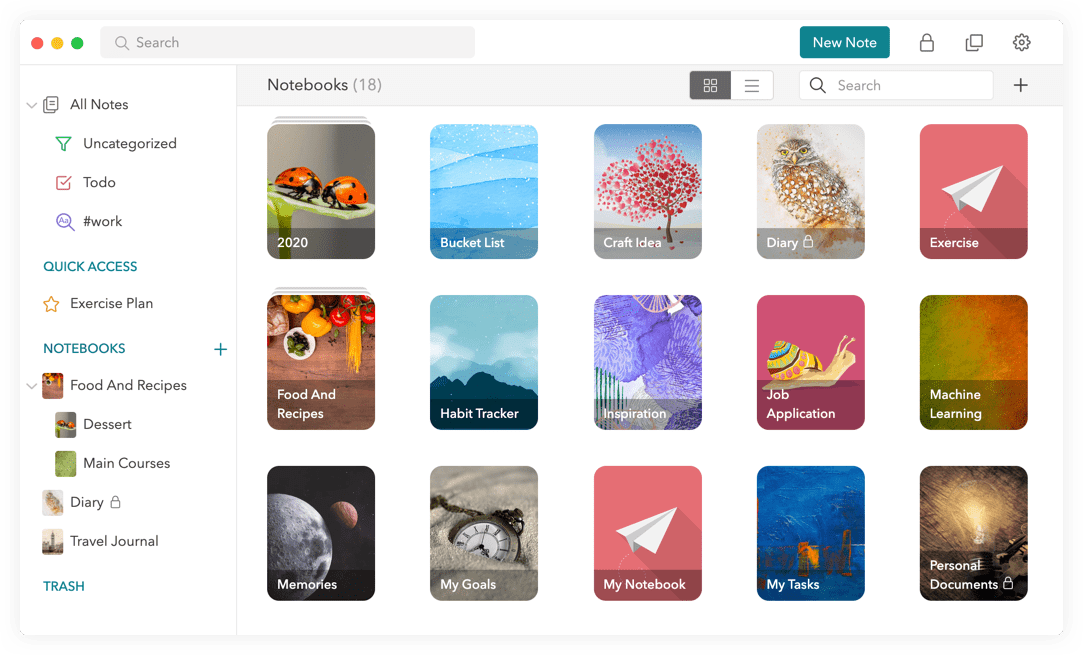
Our Top Pick: Upnote
After reviewing these four note-taking applications, our top recommendation and the app we use as a daily driver in our business is Upnote. Here’s why:
Speed
Upnote is super fast. Whether you're typing out notes, searching for information, or switching between notebooks, Upnote's performance is impressively swift. This speed makes it a joy to use, especially for those who need to jot down ideas quickly and efficiently.
Lifetime Subscription
One of Upnote's standout features is its lifetime subscription. For a one-time payment, you get access to all premium features forever. This "buy once, cry once" model ensures you don't have to worry about recurring fees, making it a cost-effective choice in the long run.
Extensible
Upnote works seamlessly across all your devices. Whether you're on a Windows PC, a Mac, a Linux machine, or a mobile device, Upnote has you covered. This cross-platform compatibility ensures that your notes are always within reach, no matter what device you're using.
Simple
Upnote's user interface is designed with simplicity in mind. It’s incredibly easy to use, even for those who might not be tech-savvy. The learning curve is minimal, allowing you to focus on taking notes rather than figuring out how the app works. You can really just download the app and easily be up in running in no time. The image loading to notes is super fast and much more seamless than Zoho Notebook in our testing and usage.
Public Notes
Need to share a note with the world? Upnote allows you to make your notes public with a unique URL. This feature is great for sharing information with others without the need for complicated sharing settings.
Disadvantages
While Upnote is fantastic, it's not without its drawbacks. The primary downside is the lack of real-time collaboration. You can share notes publicly, but you can’t collaborate on them with others in real-time. This limitation means that if you need to work on notes simultaneously with others, you’ll need to use another app.
Our Secondary Recommendation: Simplenote
Given Upnote's lack of collaboration features, we recommend using Simplenote in conjunction with it. Simplenote excels in areas where Upnote falls short, particularly in real-time collaboration. Here’s why Simplenote makes an excellent secondary tool:
- Collaboration: Simplenote’s real-time collaboration capabilities make it ideal for team projects and shared notes.
- Everyday Use: Its minimalist design and tagging system make it perfect for everyday note-taking and as a "second brain" for capturing ideas and information.
By combining Upnote and Simplenote, you get the best of both worlds: Upnote’s speed, simplicity, and rich media support, along with Simplenote’s collaboration and everyday usability.
Security and Privacy
When it comes to note-taking applications, security and privacy are paramount considerations, especially for storing personal and sensitive information. Here’s how each app stacks up in terms of security measures:
Zoho Notebook
Zoho Notebook provides several security features to ensure that your notes remain private. Notes can be locked using a passcode, Face ID, or Touch ID. Additionally, all data is encrypted both in transit and at rest. Zoho claims that they do not sell user data or display ads, which adds an extra layer of privacy assurance. However, as with many cloud-based services, users should be mindful of the broader data privacy policies that apply across Zoho’s ecosystem.
Upnote
Upnote emphasizes privacy and security by ensuring that notes are encrypted in transit and at rest. While the app does not support end-to-end encryption, the data stored on their servers is protected through industry-standard security protocols. Upnote also states that they do not share or sell user data, providing a reasonable degree of privacy for users.
Joplin
Joplin is a standout in terms of security because it offers end-to-end encryption, ensuring that only the user can access their notes. This level of encryption means that even if the data is intercepted, it cannot be read by unauthorised parties. Joplin’s open-source nature also allows for greater transparency and security audits by the community, ensuring that privacy concerns can be promptly addressed.
Simplenote
Simplenote provides basic encryption for data in transit but does not offer end-to-end encryption for notes at rest. While this means that the data is protected during transfer, it could potentially be accessed by Simplenote administrators or if the servers were compromised. Simplenote’s parent company, Automattic, has a robust privacy policy, but the lack of comprehensive encryption might be a concern for users needing higher levels of data security.
In summary, while all four applications take basic measures to protect user data, Joplin offers the highest level of security with its end-to-end encryption. Zoho Notebook and Upnote provide strong encryption in transit and at rest but lack end-to-end encryption. Simplenote, while user-friendly and excellent for collaboration, offers the least security among the four, making it less suitable for highly sensitive information.
Importing Notes from Evernote and Other Applications
Transferring notes from one application to another is an essential feature for many users looking to switch note-taking apps. Here’s how each of our reviewed apps handles note importation:
Zoho Notebook
Zoho Notebook allows users to import notes from Evernote. The import process is straightforward and can be done via the web app, ensuring that your existing notes are seamlessly integrated into Zoho Notebook. Additionally, Zoho supports importing files in various formats, including PDF and text files, making it easy to migrate data from multiple sources.
Upnote
Upnote offers an easy way to import notes from Evernote. Users can export their Evernote notes as .enex files and then import these files into Upnote. This ensures that all your notes, including attachments and metadata, are transferred smoothly. Upnote also supports importing text files and Markdown, providing flexibility for users switching from other applications.
Joplin
Joplin is highly compatible with Evernote. It allows users to import notes directly from Evernote’s .enex export files, preserving the structure and content of the notes. Joplin also supports importing Markdown files and other note formats, making it a versatile choice for users migrating from various note-taking apps. The robust import capabilities are particularly appealing for users with extensive note libraries.
Simplenote
Simplenote does not natively support importing from Evernote. However, users can work around this limitation by manually copying and pasting their notes into Simplenote. For Markdown users, Simplenote offers an import feature for Markdown files, which can be useful if you can convert your Evernote notes into Markdown format before importing While this method is less convenient, it still allows for some level of migration.
In summary, Zoho Notebook, Upnote, and Joplin provide robust import options from Evernote, making them user-friendly choices for those looking to switch apps. Simplenote, while lacking direct Evernote import capabilities, offers workarounds that can still facilitate note migration.
Conclusion
Choosing the right note-taking app depends on your specific needs and preferences. Zoho Notebook offers a visually appealing and feature-rich experience, Joplin provides extensive customisation and privacy, and Simplenote excels in simplicity and collaboration. However, for those who prioritise speed, a one-time payment model, cross-platform accessibility, and ease of use, Upnote stands out as the top choice.
For a well-rounded note-taking system, consider using both Upnote and Simplenote. Upnote will serve you well for personal notes, image and file attachments, and fast, intuitive note-taking, while Simplenote will handle your collaborative needs and everyday note capture. This combination ensures that you’re always equipped to capture, organise, and share your thoughts effectively, no matter the context.
So, whether you’re jotting down ideas for your next big project, keeping track of meeting notes, or simply trying to organise your thoughts, there's a note-taking app out there that's perfect for you. Happy note-taking!