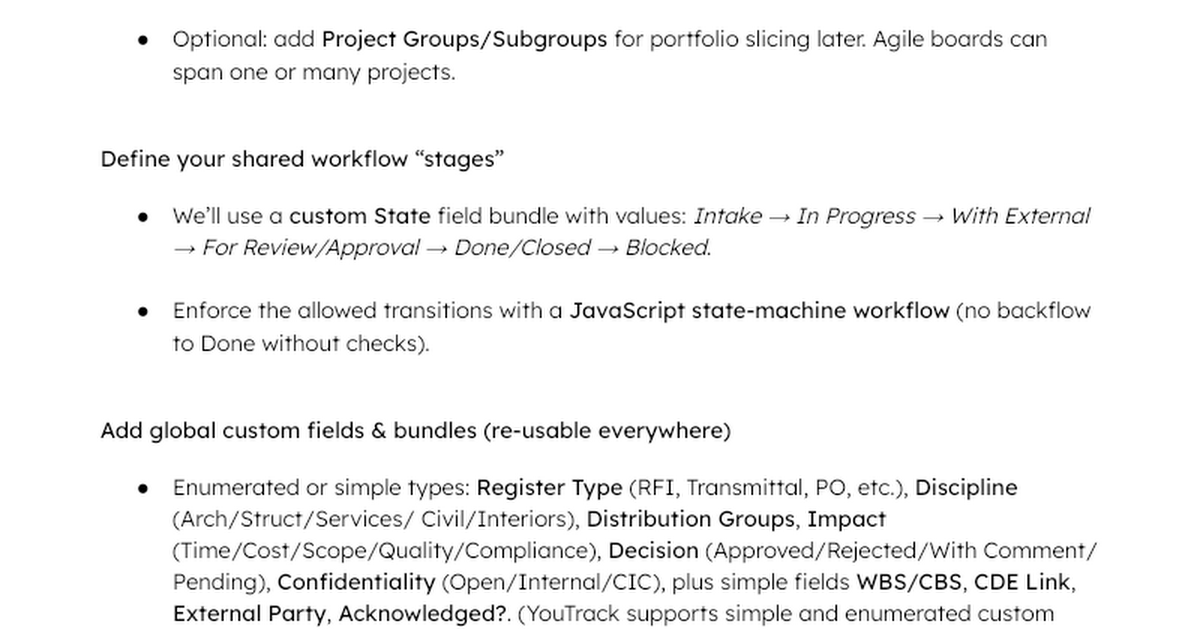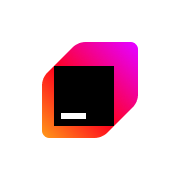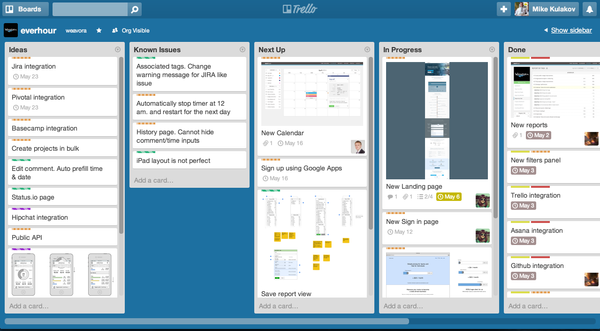🤷♀️ What is Youtrack?
If you’ve ever tried to manage tasks in email, spreadsheets, sticky notes and a helpdesk tool (plus WhatsApp chat), YouTrack is basically the “all in one” home those jobs have been looking for.
Built by JetBrains, YouTrack is a web-based project management and work tracking tool that lets you:
- manage tasks and projects
- run agile boards (think digital whiteboards with columns like “To do / Doing / Done”)
- map work on Gantt charts (a simple timeline view of who’s doing what, and when)
- run a helpdesk and knowledge base in the same place.
👂️Why it matters
YouTrack’s main job is to help stop work from slipping through the cracks. Instead of one tool for tasks, another for support tickets, and a separate wiki, you can keep everything in one system – from internal jobs to customer requests.
That’s handy for teams of any size that wear a lot of hats: agencies, SaaS startups, construction or service businesses, even internal IT or ops teams.
💰️ Features that actually help you
- 👉️ Very generous free plan – free for up to 10 users, plus a built-in helpdesk that includes 3 support agents and unlimited customers on the free tier.
- Custom everything – you can tailor Youtrack to the way you need it, this includes: fields, workflows and boards so they match how your business runs, instead of forcing everyone into a rigid template.
- Intake Forms: yep, create different intake forms (channels) to your help desk application within Youtrack. Create different SLAs for each channel. Get all your support tickets from internal and external sources managed in a single interface - without having to separate task management into a separate help desk application (no one like task switching nor is it good for productivity).
- Agile boards & Gantt charts – visual boards for day-to-day work and timelines for planning bigger projects, so you can see bottlenecks and deadlines at a glance.
Knowledge base + Google Docs – build a searchable internal wiki, link issues directly to articles, and even embed Google Docs inside pages to add extra depth. - Highlight-to-create issues (issues are tasks)– spot a problem in an email or doc, highlight the text, and turn it into a tracked task instead of “I’ll remember that later.”
- Built-in helpdesk – support tickets, customer conversations, internal tasks and documentation can all live under one roof.
- Strong integrations – connects with other JetBrains tools, version-control platforms and popular third-party apps, plus mobile apps for iOS and Android.
🦞 Who it’s for
Best for: small to mid-sized teams who want serious project management without enterprise bloat or price tags.
Youtrack is affordable for larger teams and great value for money. It flexibility and the way it scales from personal task lists to company-wide projects.
🙌 Why we like it
- We like YouTrack because it behaves like a “hub” rather than yet another silo.
- The free plan is generous enough to run a real team, the custom fields and boards mean you can shape it around your workflow, and the combo of agile boards, Gantt charts, knowledge base and helpdesk means less app-hopping and more actual work.
- its affordability,
- its flexibility and how it helps them keep complex projects and feedback loops under control.
🩺 Check it out for yourself
👉️ If your keen to see if it could tidy up your own chaos?
Click through to explore YouTrack firsthand and play with the free plan.

What to see how we setup our YouTrack?
Here are some tips in how to structure a Youtrack for a building company/developer to manage multiple projects, different task types and states.
Yes, this might seem overwhelming, but give it a couple of weeks and chip away at it. It will start to make sense by exploring the software functionality until you understand how it works and how to customize it for your needs.