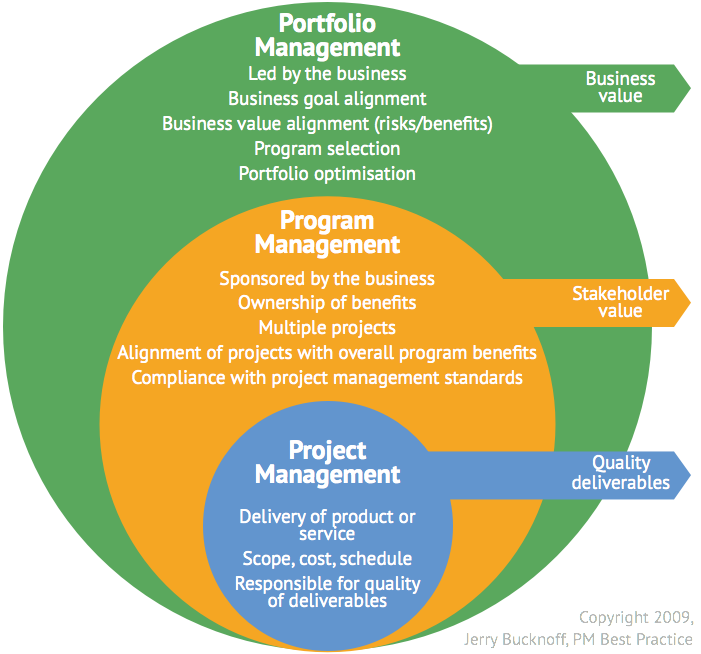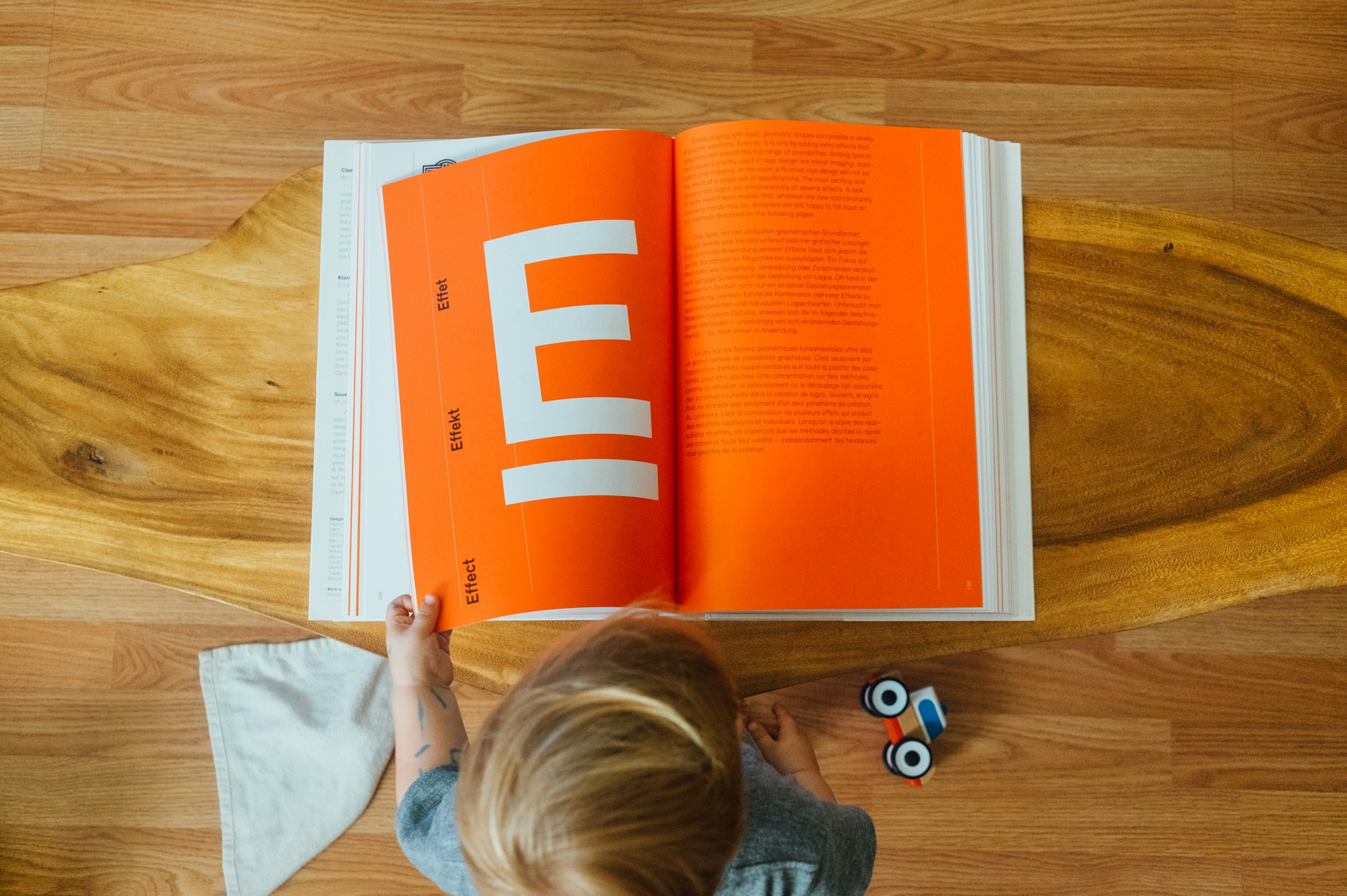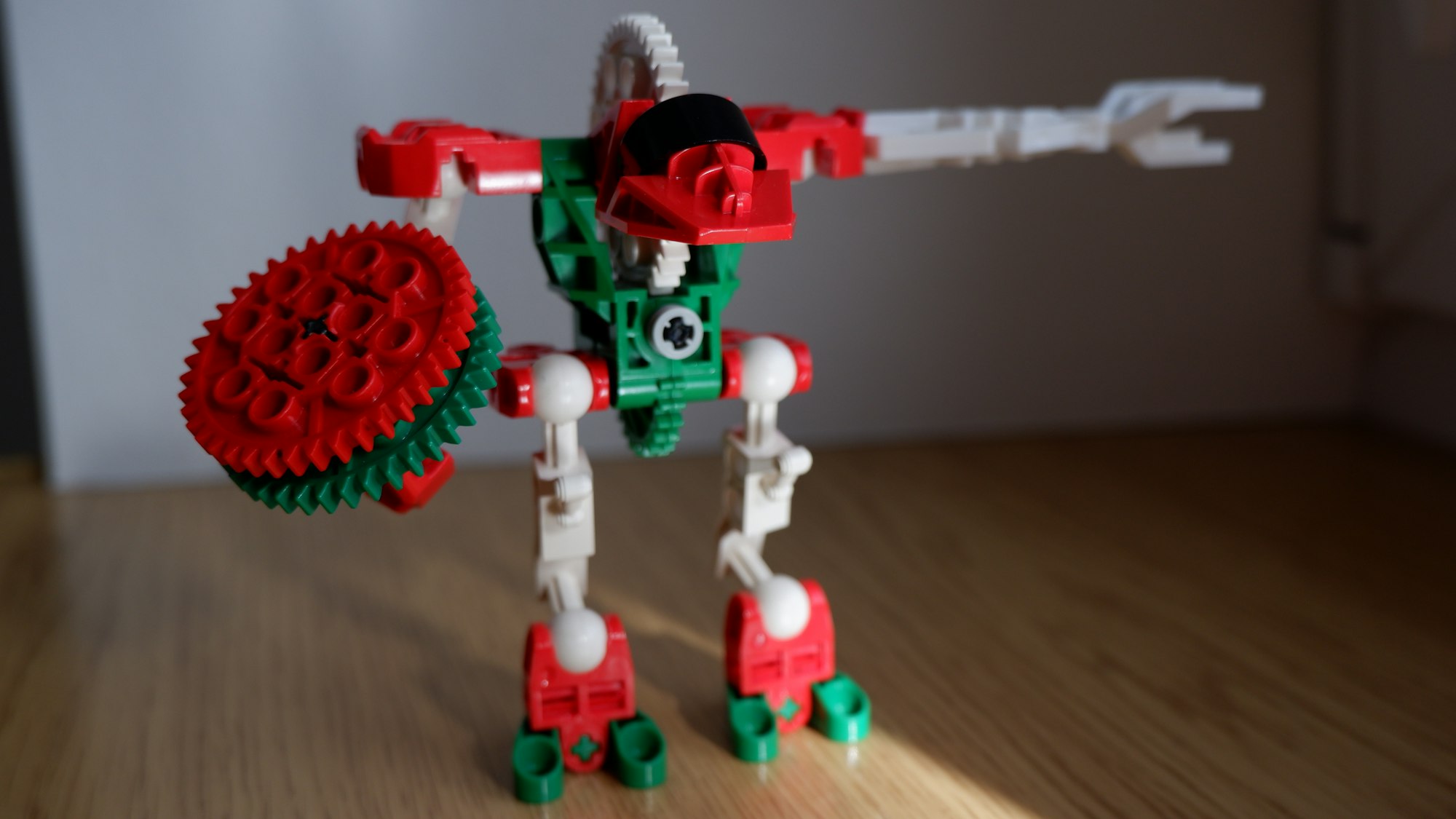What it is (in one sentence)
A 2025 survey of more than 2,000 architecture, engineering and construction (AEC) professionals—mostly senior leaders from large companies—about what’s actually going wrong (and right) on projects, wrapped with case studies and an editorial “call to action” from the software company that published it.
Who was surveyed (and the limits of that lens)
- Respondent profile: 80%+ in leadership (C-suite, CIOs, BIM/VDC/digital engineering/arch tech), 75% from firms with revenues over US$100m; 65% work on US$51–500m projects. This shapes what they notice and prioritise.
- What this means for you: Findings are directionally useful, but the scale differs from a $600k–$2m home.
Where demand is growing—and why that flows down to homes
Global demand hotspots include infrastructure, transportation, civic, and retrofit/adaptive reuse; Australia respondents also reported infrastructure demand. That pressure lifts competition for skilled trades and squeezes timelines—often flowing down to residential labour availability and costs.

Budgets & the real cost of change (why scope creep hurts)
The most common average budget increase reported: 11–20% over the original estimate—on top of contingencies that are already common in complex projects. Main reasons: change orders/client changes/scope creep (56%), unforeseen site conditions (53%), design errors (45%), poor communication (37%), construction errors (33%).
- Residential Construction Related Items:
- Scope changes = variations. Tie selections and allowances down early; freeze scope milestones.
- Unforeseen conditions = site risk. In Australia, manage with site investigation and adequate provisional sums; align with NCC site classification and geotechnical reporting.
- Design errors/incomplete plans = rework. Use coordinated drawings and pre-start reviews.
Time vs technology: adoption pain points that also affect small projects
The biggest barriers to adopting new tech weren’t cost—it was deployment/training time, lack of mandate/policy, and resistance to change. Translation: even good tools fail if the team can’t or won’t use them consistently.
- Residential angle: You don’t need enterprise software, but you do need a shared information hub (drawings, RFIs, selections, approvals) and a routine to keep it current.
What tools actually help (when used properly)
Leaders rely most on collaboration tools, authoring tools, and common data environments (CDEs) to coordinate models and drawings. The benefit: fewer emails, clearer “single source of truth,” faster clash/issue resolution.
- Residential translation: You might not have BIM models, but you can insist on:
- One current drawing set (version-controlled).
- A live selections schedule and finishes register.
- An issues list with assignees and due dates.
- Photos + marked-up sketches for site queries (RFIs) and approvals.
AI and automation: promise vs reality for homeowners
Many respondents are closely following AI/automation trends; the report frames AI as useful where it delivers real outcomes (not novelty), especially in asset management and predictive maintenance.
- Residential reality today:
- Where AI helps: scheduling/communication nudges, photo-based defect tracking, document control cues.
- Where it doesn’t (yet): replacing qualified design or compliance judgement. NCC and Australian Standards still govern—people remain accountable.

The “digital mandate” argument—and what’s missing for homeowners
- Report’s closing stance: The sector needs connected, lifecycle-aware tech stacks to improve decisions from design to operations. Owners who centralise data gain long-term value.
- Homeowner translation: Your “lifecycle” is warranty + maintenance. A basic owner’s pack—final drawings, services schematics, appliance data, colours/finishes, warranties, certificates, test and inspection records—saves time and money for years.
- Standards anchor: Keep compliance certificates and test reports aligned to NCC/AS references (e.g., waterproofing compliance to AS 3740; smoke alarms per AS 3786; electrical CoC per state requirements).
Where the report may be biased (and how to read it critically)
- Author perspective: The report is published by Revizto, a coordination/CDE vendor; case studies often feature the product’s benefits. That doesn’t negate the insights, but it tilts examples toward coordination platforms.
- Sample skew: Large firms, large budgets, leadership roles—results reflect enterprise contexts more than small residential builds.
Conclusion
The report paints a clear picture: big projects struggle when scope shifts late, drawings aren’t aligned, decisions hide in inboxes, and checks aren’t done at the right time. The fixes aren’t fancy—they’re disciplined. For Australian homeowners, the translation is simple and doable:
- Clarity: One current set of drawings and a live selections schedule.
- Coordination: A short, weekly review that closes RFIs and decisions.
- Cadence: Small, regular updates beat long, irregular catch-ups.
- Compliance: Evidence-backed hold points mapped to the NCC and the right Australian Standards (AS 2870, AS 1684, AS 3740, AS/NZS 3000, AS 3786, AS 3660).
Frequently Asked Questions
- Do I really need a “CDE” for a home?
Short answer: No, but you need a single, current place for drawings, selections, and RFIs. Even a shared folder plus a live issues list works. (Principle drawn from the report’s emphasis on collaboration/data centralisation.) - How do I stop scope creep and surprise costs?
Freeze scope at milestones, lock selections, define a variation process with written approvals before work changes. (Aligned to report findings on overruns drivers.) - What inspections matter most for quality?
Slab (AS 2870), frame (AS 1684), waterproofing (AS 3740), smoke alarms (AS 3786), electrical (AS/NZS 3000), termite management (AS 3660 where applicable), tied back to NCC. - My builder “uses AI”—should I care?
Only if it produces visible outcomes: faster responses, fewer defects, clearer records. Ask to see the reports. - How often should we meet during construction?
Weekly, short, with a live issues list and next steps. The report’s case studies show cadence beats length. - Is more tech always better?
Not if no one uses it. The report notes time/training, mandate, and change resistance as bigger barriers than price. Keep it simple and consistent. - What belongs in my digital handover pack?
As-built drawings, manuals, warranties, compliance certificates, inspection/test records, finishes schedule—organised and searchable. (Lifecycle value theme.) - Who checks compliance—builder or certifier?
Private certifiers focus on specific compliance items, not site quality end-to-end. Your builder’s quality system and ITPs matter. (Contextual Australian practice.) - What’s the one question to ask at tender?
“Show us how you manage drawings, selections, and variations—and a real example of your weekly issues log.”
Further Reading